Audit Scores in Google Analytics
Duplicate, missing, or misconfigured tags are the bane of any analytics implementation. If allowed, defects will pile up until they render reports practically useless. This results in lost revenue, missed optimization opportunities, and lack of confidence in the data. To address this issue, QA2L has developed a framework that enables an Audit Score metric directly in Google Analytics.
Audit Scores allow you to have a direct gauge on the quality of your data, by enabling the following capabilities:
1. As part of the GA interface, you can see the Data Quality Score for any selected time period. This means that for any given time selection you make in the GA calendar, you can see the following data points:
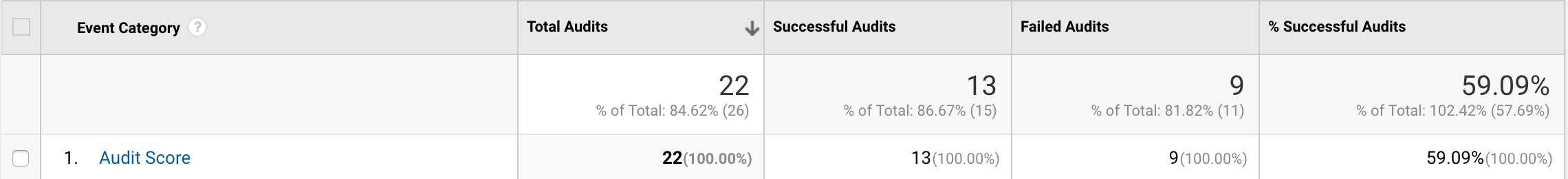
These metrics can be trended over the lifetime of your analytics implementation, becoming a KPI in their own.
2. You can further break out the Audit Score Summary to view the type of tags that were audited. In this example we have included:
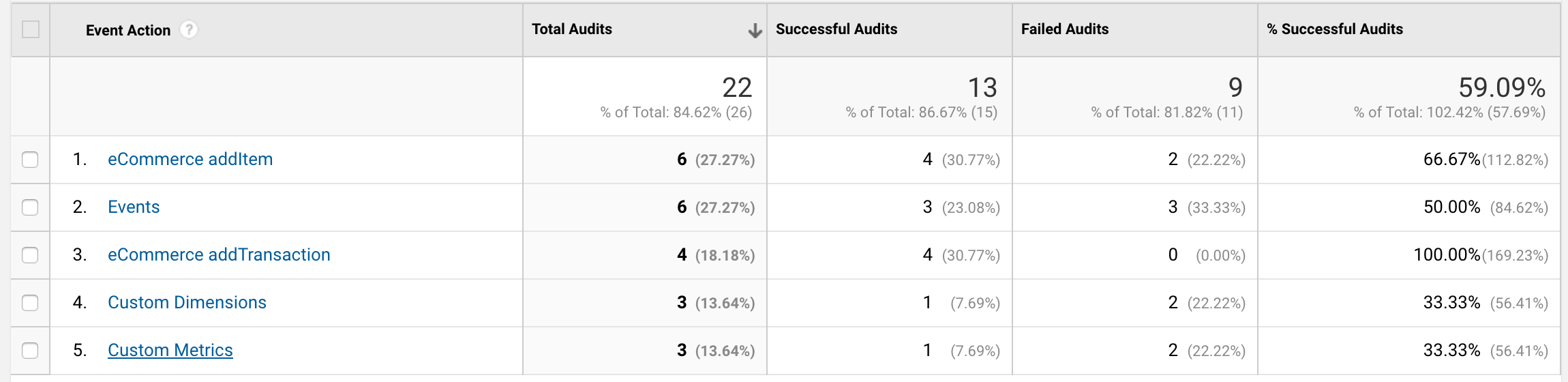
3. You can then look into each Category of tags to identify the individual parameters that were audited.
In the example below you can see that two of the three failed Audits include a missing eventAction with a value of "click" and a misspelled eventCategory with a value of "Downloads", instead of "Download"
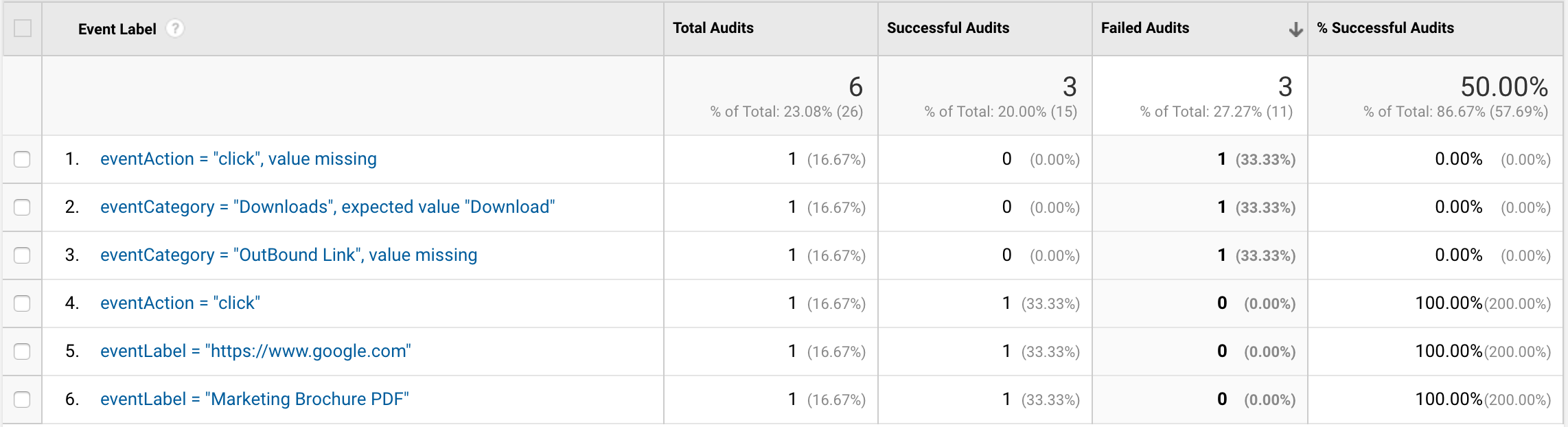
In a similar breakdown for Custom Dimensions, you can see that there are two failed Audits, including a case where dimension1 was not set altogether and another error where the value of dimension1 was set to "Silver", when "Gold" was the expected result.
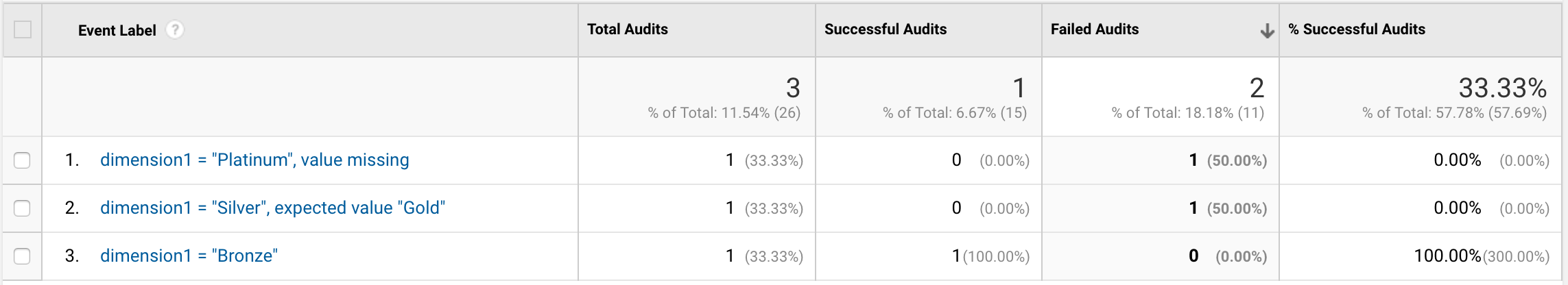
4. You can also break out each parameter by the URL of where the audit detected the error, for example:
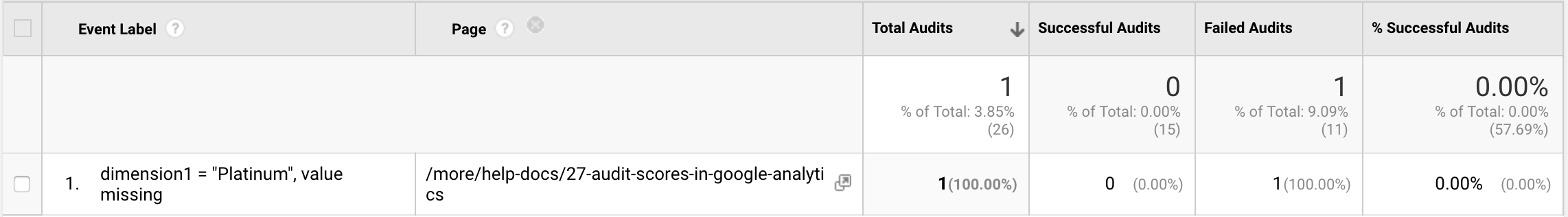
These 4 steps allow you to have full visibility into the quality of your data. What makes the integration possible is QA2L's innovative approach to running automated tagging checks, sending email alerts and integrating the data to your analytics solution. What makes these audit scores meaningful is the fact that the automated tagging audits executed by QA2L are performed against user-specified rules, not indiscriminate checks. In other words it is not enough to capture that eventAction="click" is triggered, it is important to capture that event is triggered in the correct flow, at the correct time/step/user interaction. In the context of dimensions and eCommerce parameters, the variables in question should be checked against a specified range of user-provided values, issued in the correct flows.
Interested in learning more about how QA2L enables this solution? Feel free to reach out to demo@qa2l.com or sign up for a free evaluation account.
 |
 |
 |
Audit Scores allow you to have a direct gauge on the quality of your data, by enabling the following capabilities:
1. As part of the GA interface, you can see the Data Quality Score for any selected time period. This means that for any given time selection you make in the GA calendar, you can see the following data points:
- How many times your tags/data were audited ("Total Audits" metric below)
- The number of failed and successful audits ("Failed Audits" and "Successful Audits" metrics )
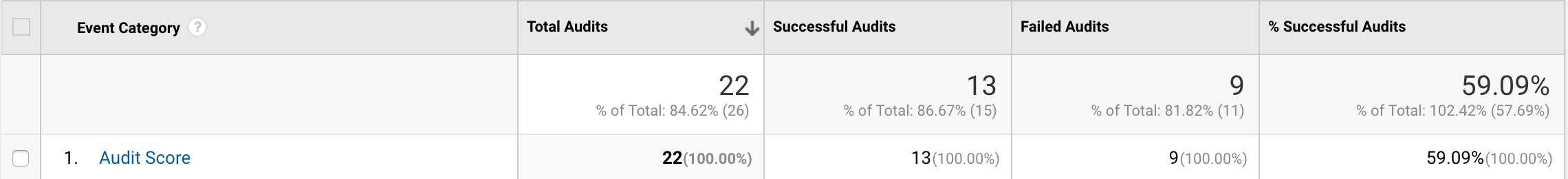
These metrics can be trended over the lifetime of your analytics implementation, becoming a KPI in their own.
2. You can further break out the Audit Score Summary to view the type of tags that were audited. In this example we have included:
- Audits of custom events
- Audits of custom metrics
- Audits of custom dimensions
- Audits of eCommerce parameters (addTransaction and addItems)
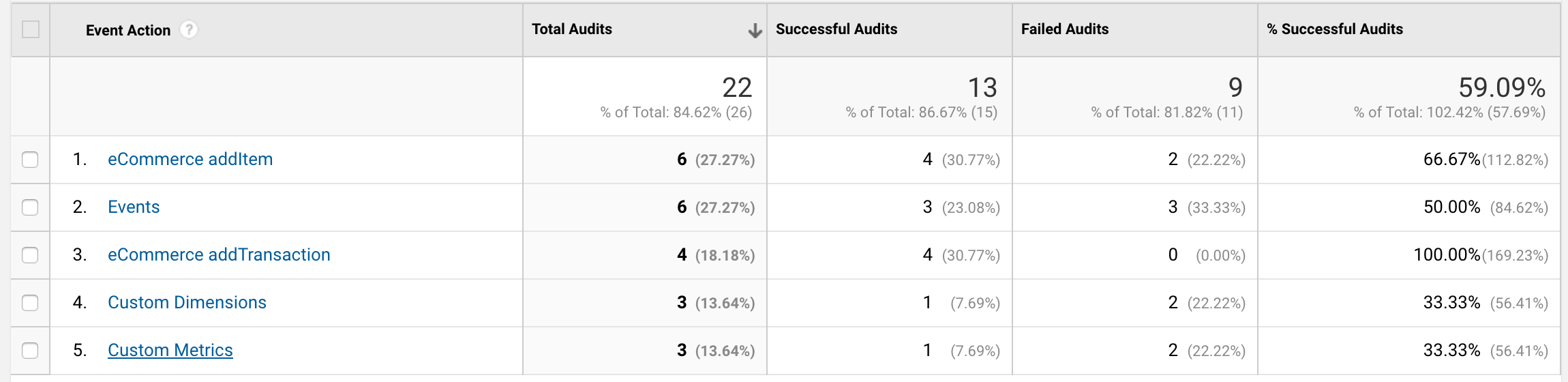
3. You can then look into each Category of tags to identify the individual parameters that were audited.
In the example below you can see that two of the three failed Audits include a missing eventAction with a value of "click" and a misspelled eventCategory with a value of "Downloads", instead of "Download"
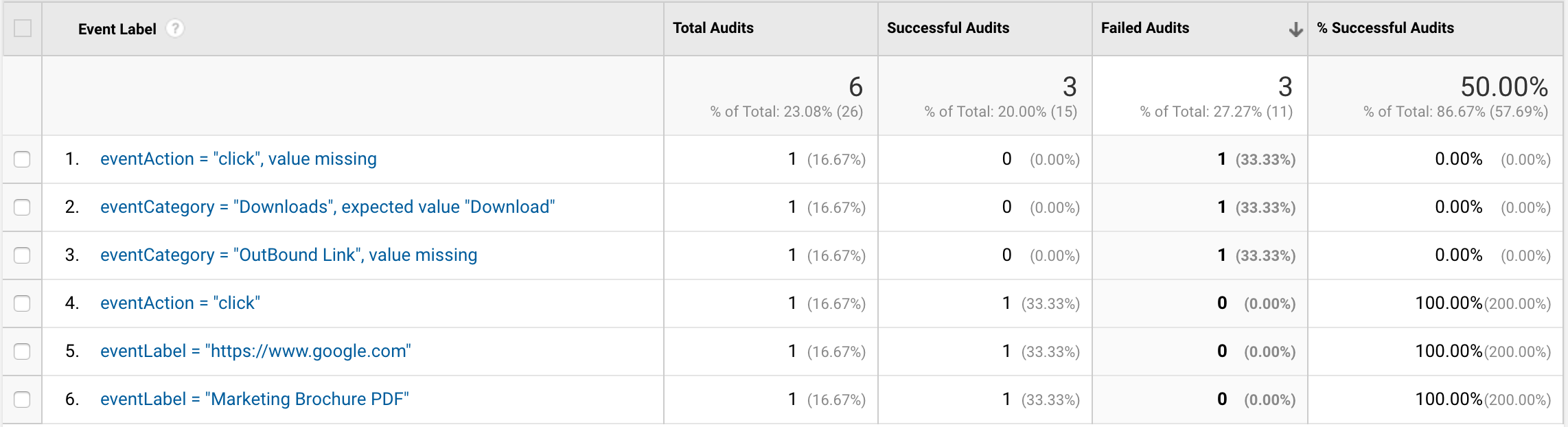
In a similar breakdown for Custom Dimensions, you can see that there are two failed Audits, including a case where dimension1 was not set altogether and another error where the value of dimension1 was set to "Silver", when "Gold" was the expected result.
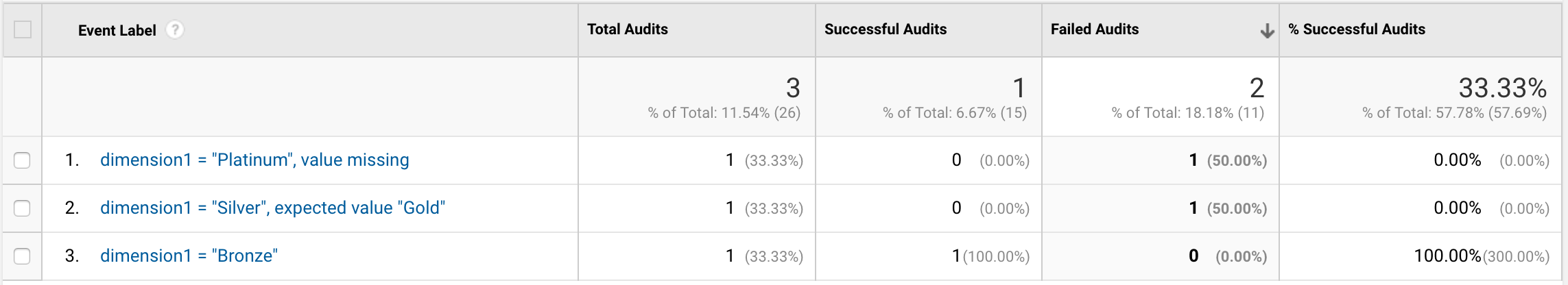
4. You can also break out each parameter by the URL of where the audit detected the error, for example:
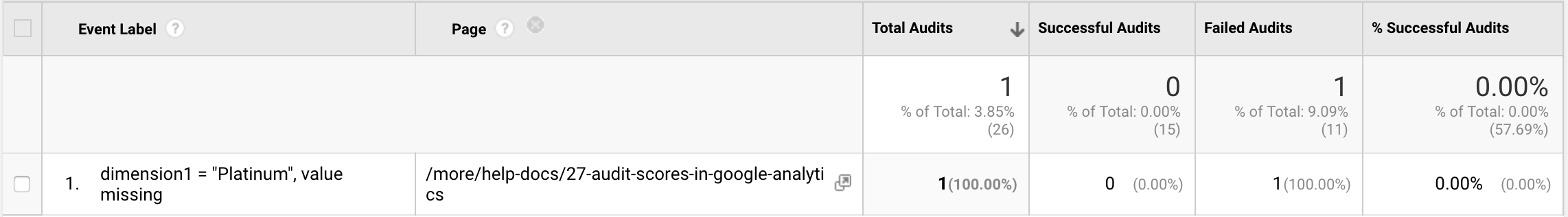
These 4 steps allow you to have full visibility into the quality of your data. What makes the integration possible is QA2L's innovative approach to running automated tagging checks, sending email alerts and integrating the data to your analytics solution. What makes these audit scores meaningful is the fact that the automated tagging audits executed by QA2L are performed against user-specified rules, not indiscriminate checks. In other words it is not enough to capture that eventAction="click" is triggered, it is important to capture that event is triggered in the correct flow, at the correct time/step/user interaction. In the context of dimensions and eCommerce parameters, the variables in question should be checked against a specified range of user-provided values, issued in the correct flows.
Interested in learning more about how QA2L enables this solution? Feel free to reach out to demo@qa2l.com or sign up for a free evaluation account.
Tags: Google Product News