Sonar: Automating Email Marketing QA
Introduction
The worlds of marketing and analytics should be meeting, and instead they often seem to be drifting apart. One example is tracking marketing emails from the first click through to a web-based conversion.
All self-respecting marketing tools provide out-of-the-box impression and click analytics. But these data points mark only the beginning of a user's journey. In big organizations especially, tracking the landings and conversions is the responsibility of "a different team." Which is a code word for data loss and data quality issues.
Marketers are often too busy with the sheer volume of campaigns they have to juggle to QA all landings. And the teams maintaining the landing pages, even if stellar at their job, lack understanding of what conversion tracking is crucially needed for the full picture to become possible.
The Wish List
If you had all the time in the world to spend on an individual marketing email blast, a thorough checklist would go something like this:
1. Is the link correct?
 There is nothing like sending an email with your main CTA taking the users to an expired offer, an outdated promotion, or worst of all, a 404 Error page.
There is nothing like sending an email with your main CTA taking the users to an expired offer, an outdated promotion, or worst of all, a 404 Error page.
2. Does the link contain all the necessary campaign tracking parameters?
Campaign codes continue to be the standard for attributing credit for KPIs to various marketing activities. Failure to supply the correct query parameters means that a different campaign/channel will take the credit for any uptick in activity. This makes it harder to prove the ROI of your own campaign activities and renders other channel/campaign data less reliable.
3. Do links take the user through any redirects? If so, do the campaign codes persist after the redirect lands the user on the ultimate landing URL?
Redirects have proven problematic for many email campaigns. The most common problem is that a redirect will strip the tracking parameters from the link inside the email and take the user to an URL that does not have any campaign parameters. Watch out for a special flavor of redirects that may add a set of tracking parameters of their own, often times overwriting the intended ones!
4. Are the landing pages tagged?
Often, your team will create special landing pages that have been optimized specifically for your campaign efforts. Making sure that these new pages contain the underlying Adobe Analytics, Google Analytics, Comscore, Facebook, etc tracking libraries is just as important as making sure that you have decorated the links with the correct tracking parameters.
5. Using Vanity Domains? Have you checked that user cookies persist in cross-domain tracking?
This is a very common scenario. Your organization creates a vanity domain that works in tandem with your main site's domain. The email campaign drives traffic to the vanity domain which has links to the main domain where key site conversions occur. In order to correctly assign credit for downstream conversations on the main domain, you'd need to make sure that the user tracking cookies are correctly getting populated when the user crosses over from the vanity to the main domain.
6. Do you have any links that drive the user to PDFs, other downloadable resources, social sharing buttons, external domain names?
You thought you tagged all such links, but not seeing any data in your Google Analytics or Adobe Analytics reports for these CTAs? In such cases adding tracking parameters often does not buy you much. Most tracking solutions (Adobe, Google, etc...) rely on the tracking JavaScript to capture visitor actions and such scripts cannot run within PDFs or websites that your development team does not control.
7. Do you have to do all of the above for each new campaign and every time there are tweaks to the design, copy and images of your campaigns?
Going through these steps even just once is tedious, doing it at scale is completely daunting.
Enter QA2L Sonar
Having gone through the gauntlet more than once ourselves, we set out to build an automated solution to redress each of these pain points.
At the heart of Sonar is a simple concept—when you have a marketing email draft, you can send it to as part of your pre-flight tests. (You can also import the HTML directly, point to a web version of an email, or use one of our integration options such as Marketo and Klaviyo.
Within minutes, you'll receive a response detailing information on each of the links, drawing your attention to any CTAs you need to fix, and potentially saving you hours of manual validation:
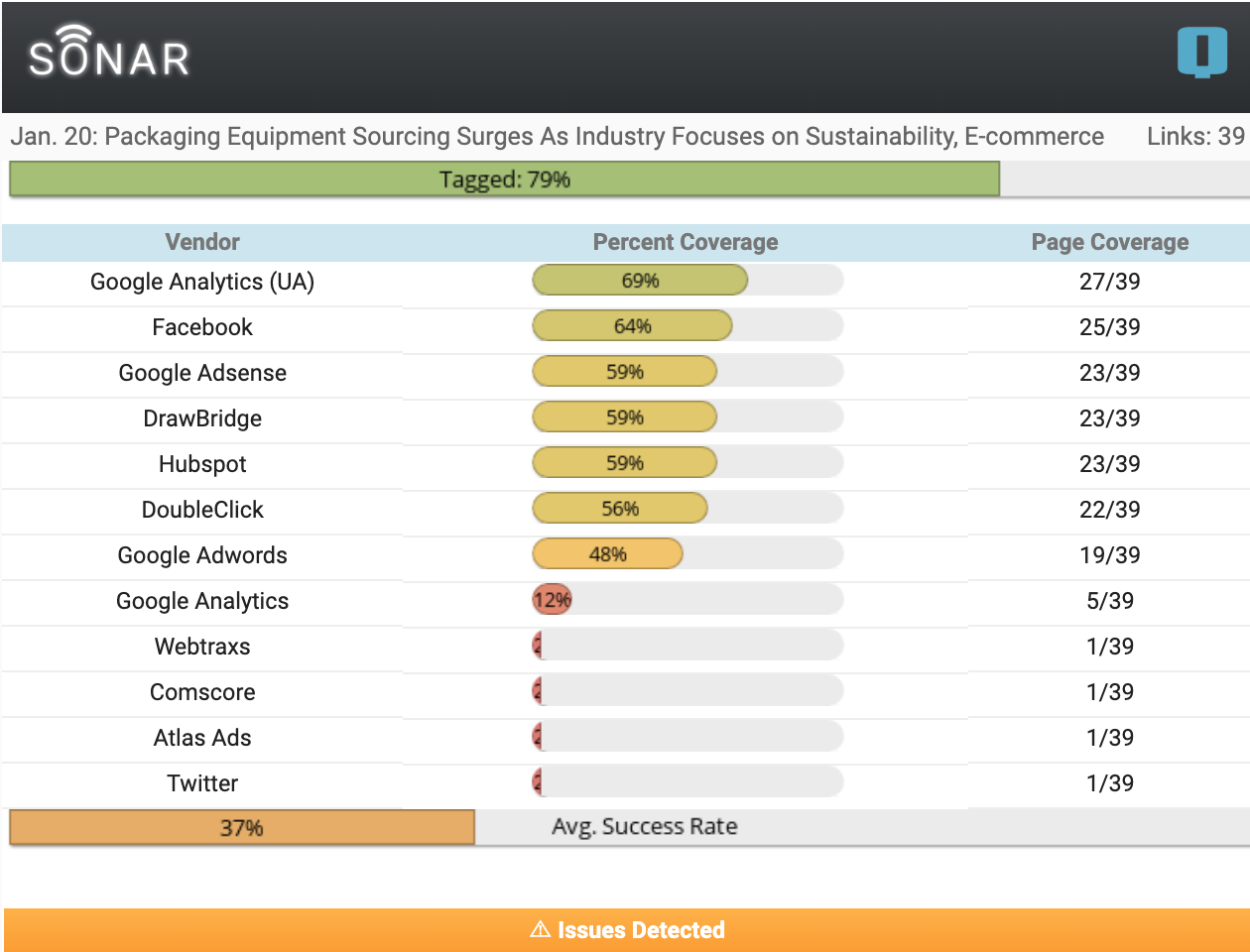
A more advanced set of features is revealed when your marketing email appears automatically in the Sonar UI.
Here, you can specify individual vendors (Adobe Analytics, Google Analytics, etc...) you want excluded/included in the analysis, filter links and landing pages based on domain name, and even set up rules for the structure of campaign parameters.
In addition to tasks created directly from an email, the UI also offers the option to paste the HTML of any newsletter template, or point to a URL. All email marketing products generate a web-based version of outgoing blasts, which can be scanned dynamically by Sonar:
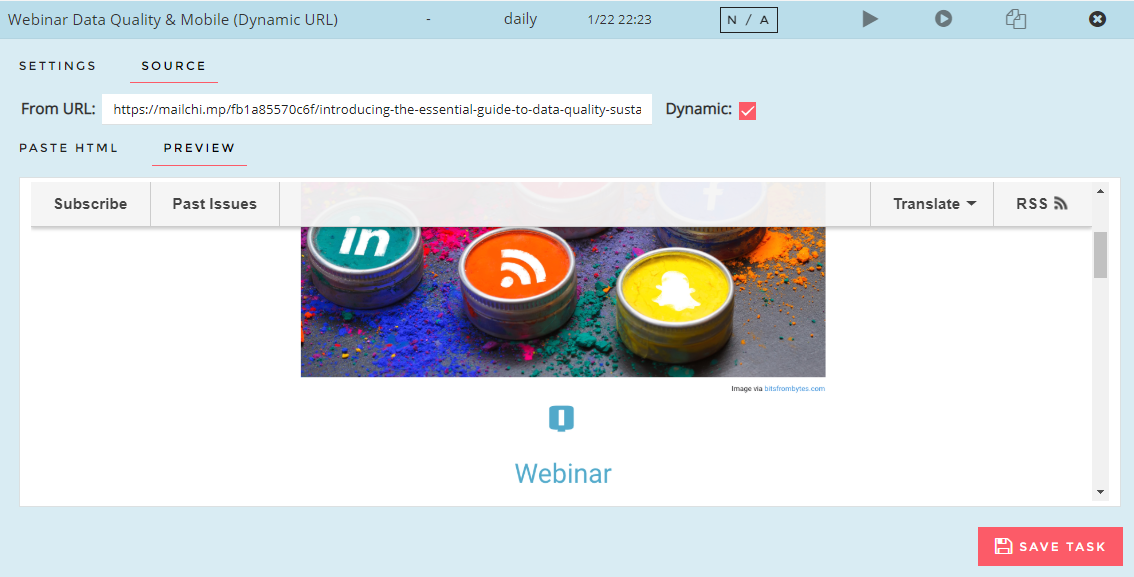
The ability to scan live URLs extends Sonar's usefulness to campaign landing pages as well! For example, wouldn't you like to know if your tracking is sound along all the paths users may take from a campaign page to multiple conversion pages?
And of course, once your task is configured the way you'd prefer, you can schedule periodic verification of any emails, maintaining a record of test results and being alerted if any of your essential tracking falls off:
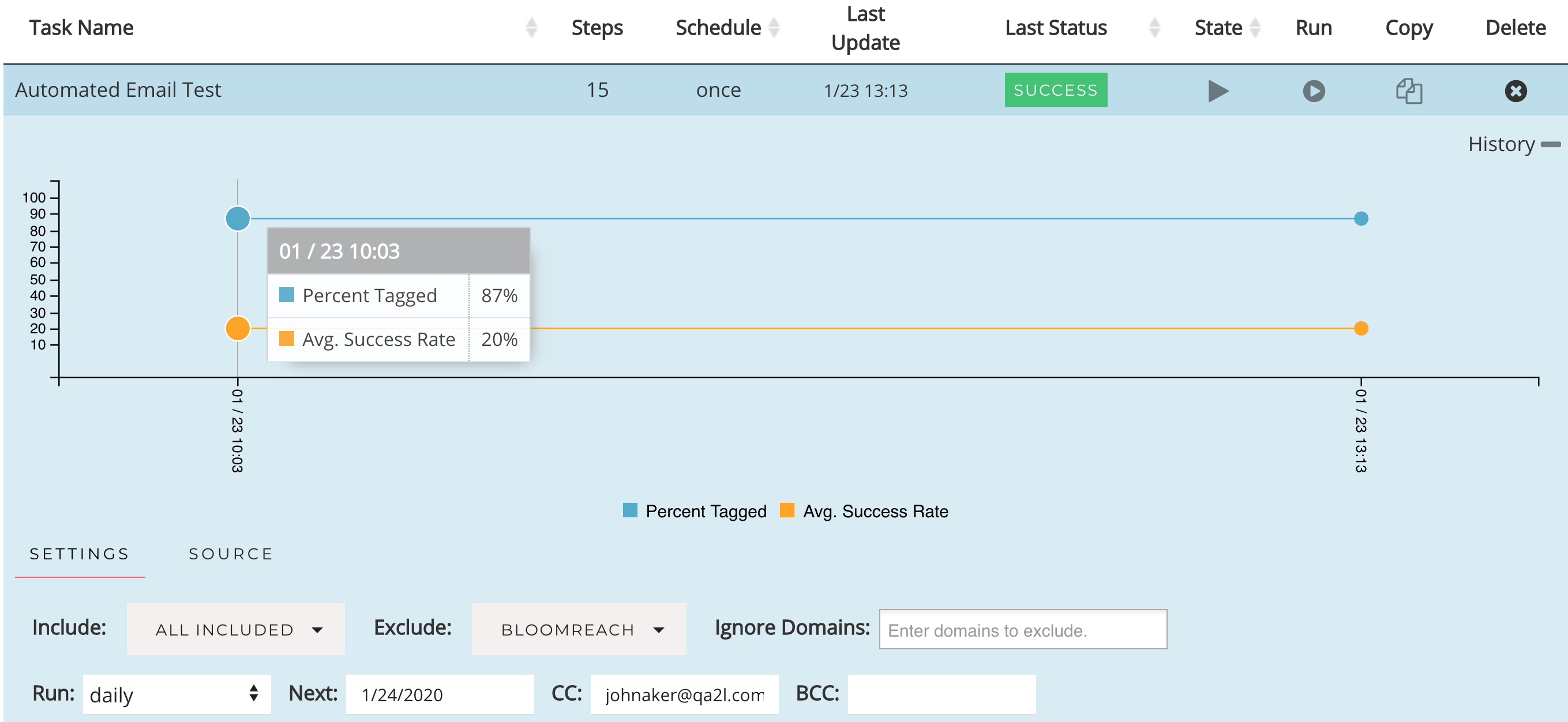
Request access to our limited open beta by emailing
Tags: Data Quality Product News