Custom Data Layer Validation
QA2L's patent-pending technology allows users to intuitively design checks against the parameters of hundreds of MarTech vendors and vendor-native data layers used by Google Tag Manager, Tealium, and DTM/Launch. With our latest release, QA2L can be also easily configured to help you validate the elements of any JSON-formatted custom data layer object, supporting both Event Driven Data Layers as well as W3C Data Layers.
The setup is straightforward and consists of two steps:
1. The first step is to identify your data layer object. Navigate to My Account/Preferences and provide the JavaScript object name that is used to identify your data layer object along with the custom Tracker name you want to use (example below):
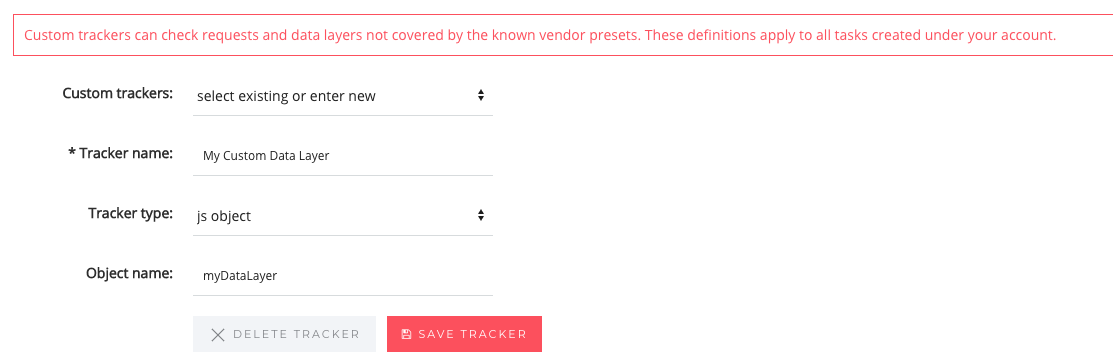
2. When you load a page in Design mode, you can inspect the existing tags on the page and among the trackers you will find the newly-defined data layer object:
![]()
Selecting the tracking call will show the flattened version of the JSON object and allow you to build robust rules against any of the elements that are part of the data layer:
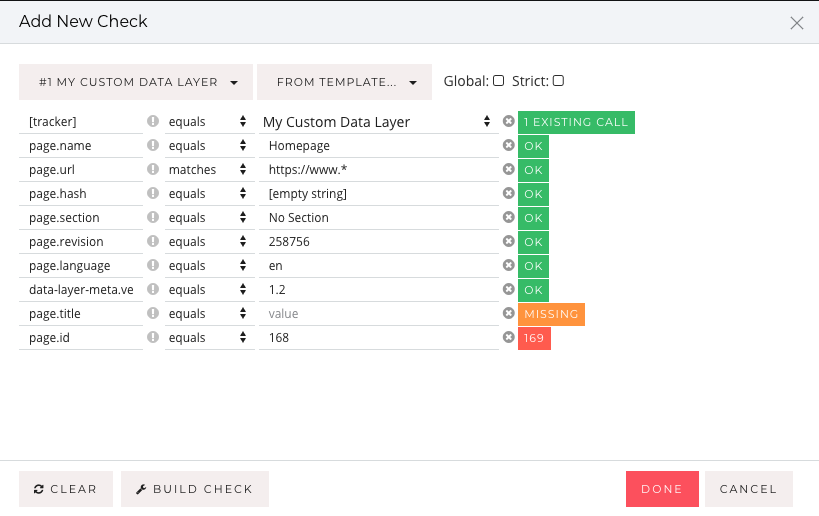
Contact us to learn more about how you can automate the validation of all your key data layer and Marketing Technology tags.
Tags: Data Quality Product News